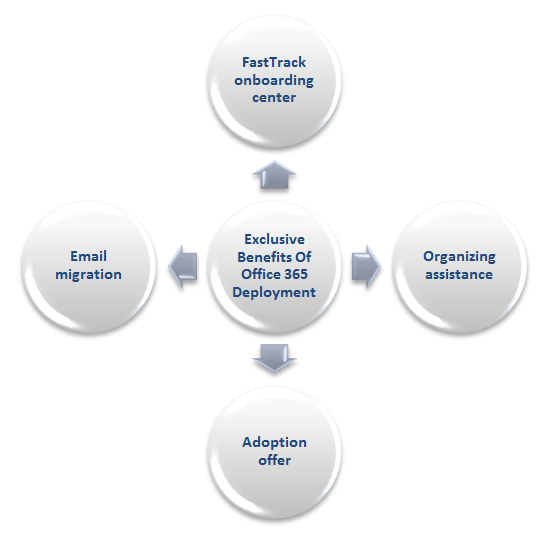Today, the market is filled with plenty of advanced computer applications and services and without a doubt, Office 365 is the best among the business productivity tools. This application and functionality not only offers freedom to access and work on important files rather assists the users to create comparison among the files. Throughout the world, thousands of enterprises are experiencing the improved benefits of Office 365 and we are here to explain the most important advantages for the potential customers, who are ready to deploy the Office 365 in their business to lead the crowd.
- FastTrack onboarding center: To encourage and help the new customers, Microsoft is ready to offer support them by configuring Office 365 package, including SharePoint, Exchange, Lync, Yammer and Office 365 Pro Plus. Since the experts come from the Microsoft office, the Office 365 installation and deployment is faster. This promotional offer can be availed only if you buy a minimum of 150 licenses.
- Organizing assistance: Besides helping the fresh customers to prepare their infrastructure and to integrate the provisioning services and identity management, it offers amazing user experience with trial sessions and easy step-by-step documentation process, so that the users are accustomed to the new Office 365 scenario.
- Adoption offer: Microsoft offers Adoption offer to the customers who buy Office 365 license between 2014 September to 2015 June. This offer helps to reimburse a legitimate partner, chosen by the customer, to conduct the adoption activities of Office 365. This offer is valid for the customers, who buy at least 150 SKUs, within the given time.
- Email migration:Email Migration is a part of Adoption offer, mentioned before. Either Microsoft or a legitimate partner of Microsoft performs email migration. They can remotely migrate the new mailboxes from Gmail, Exchange server, IBM Domino and other IMAP environment.
- Additional benefits:To make Office 365 succeed in the customer’s environment, Microsoft supplies plenty of utilities and resources, which include readymade templates and proven methods specified by plenty of companies and experts, who adapt to Office 365 in the successful way. The users can also contact the dedicated communities to get their queries cleared.